Base de Conhecimento
How to make purchase on Virtual Private Server(VPS)
- You must register as customer at http://panel.leet.my
2. press login link and enter your username & password 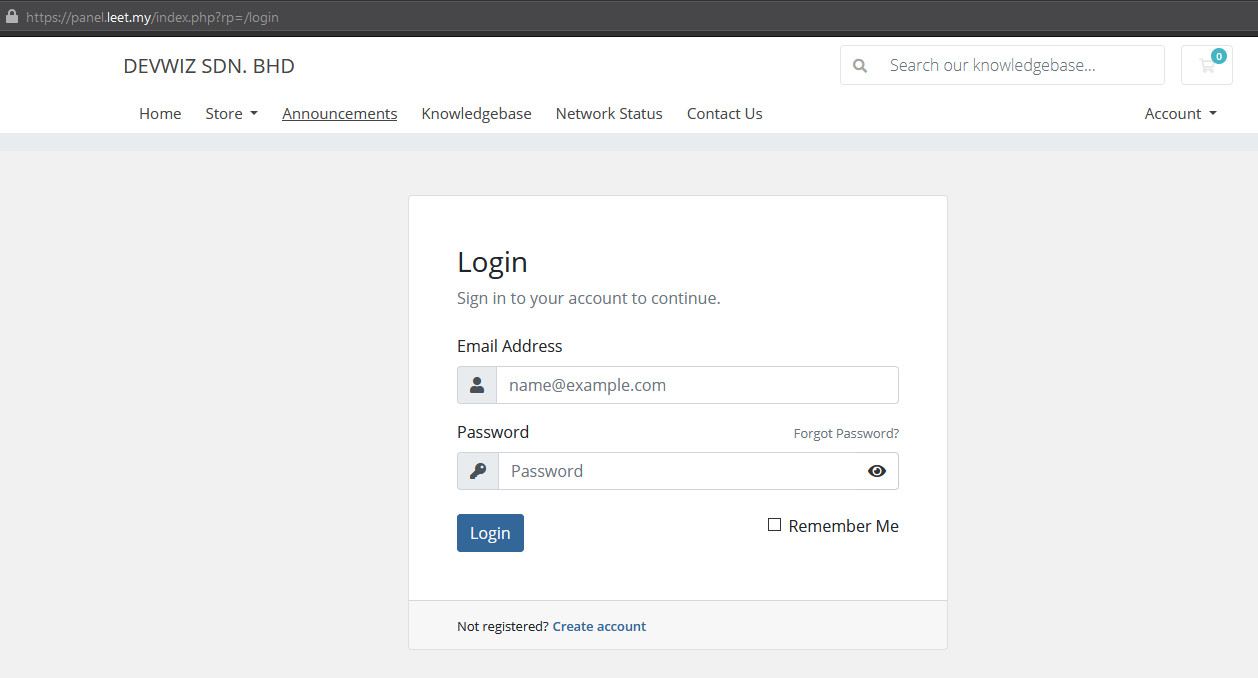
3. From the menu bar please select Leet Kotak Maya (VPS) like below.
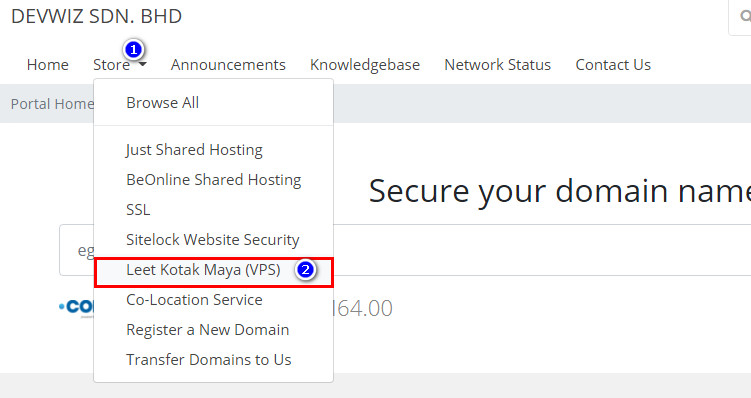
4. Please select the package of VPS we have.
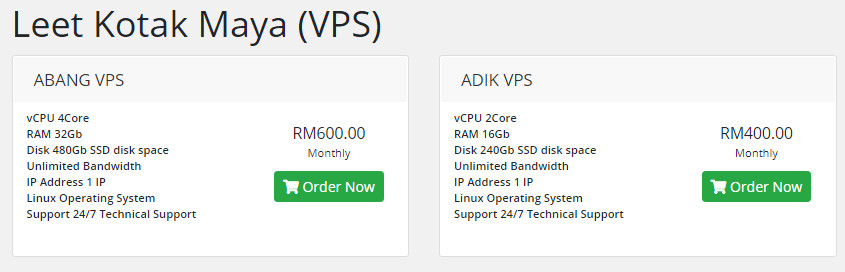
5. Review & Checkout on VPS quantity you want to purchase and press checkout once you done or can continue shopping if you want to add more products.
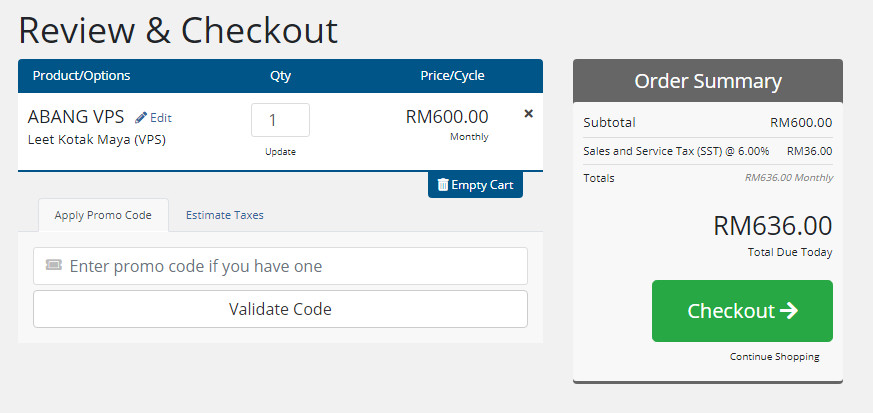
6. To complete your order please register if you are a new customer or an existing customer just log in.
below the new customer if you not register yet.
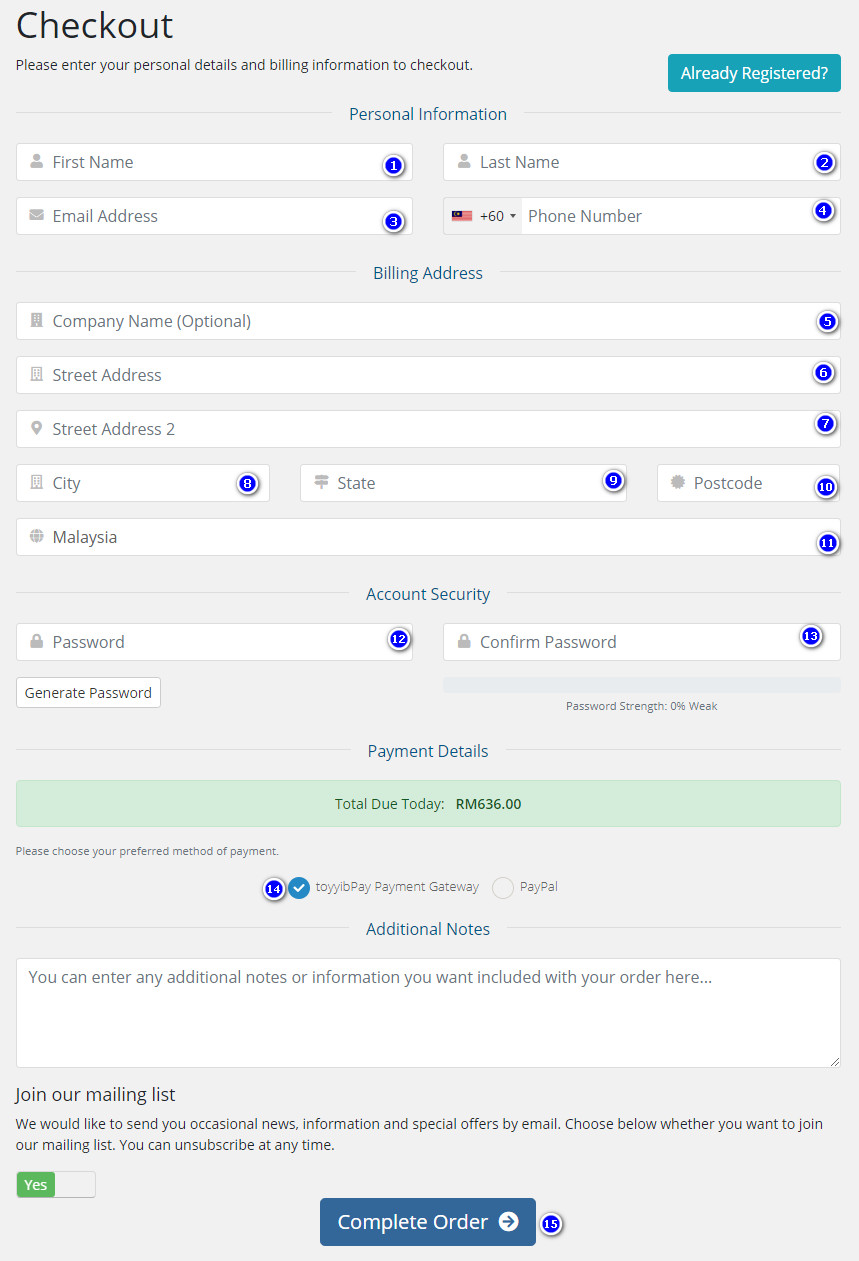
8. if you are an existing customer please check your details below then press complete order by selecting payment via toyyibpay
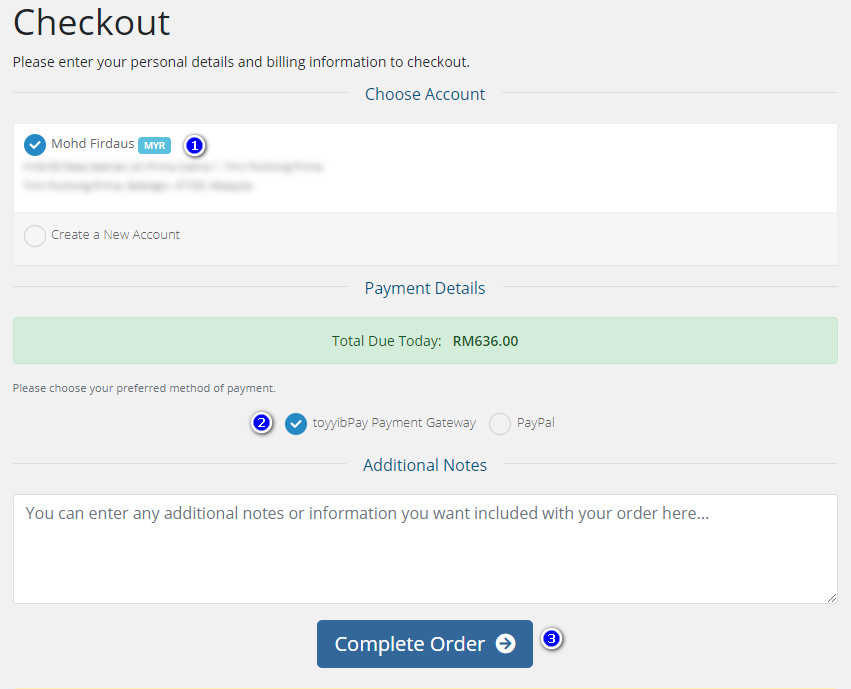
9. you will redirect to this page and just press PAY NOW
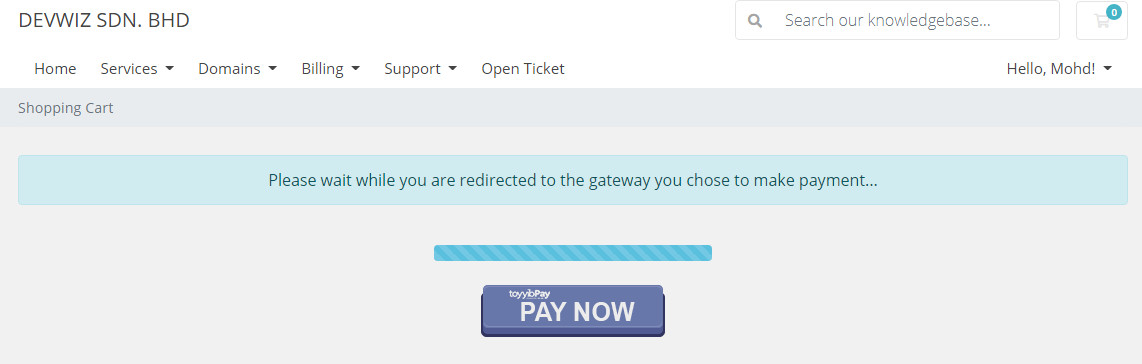
10. below the payment gateway option payment. please select Online Banking or payment via Credit /Debit card.
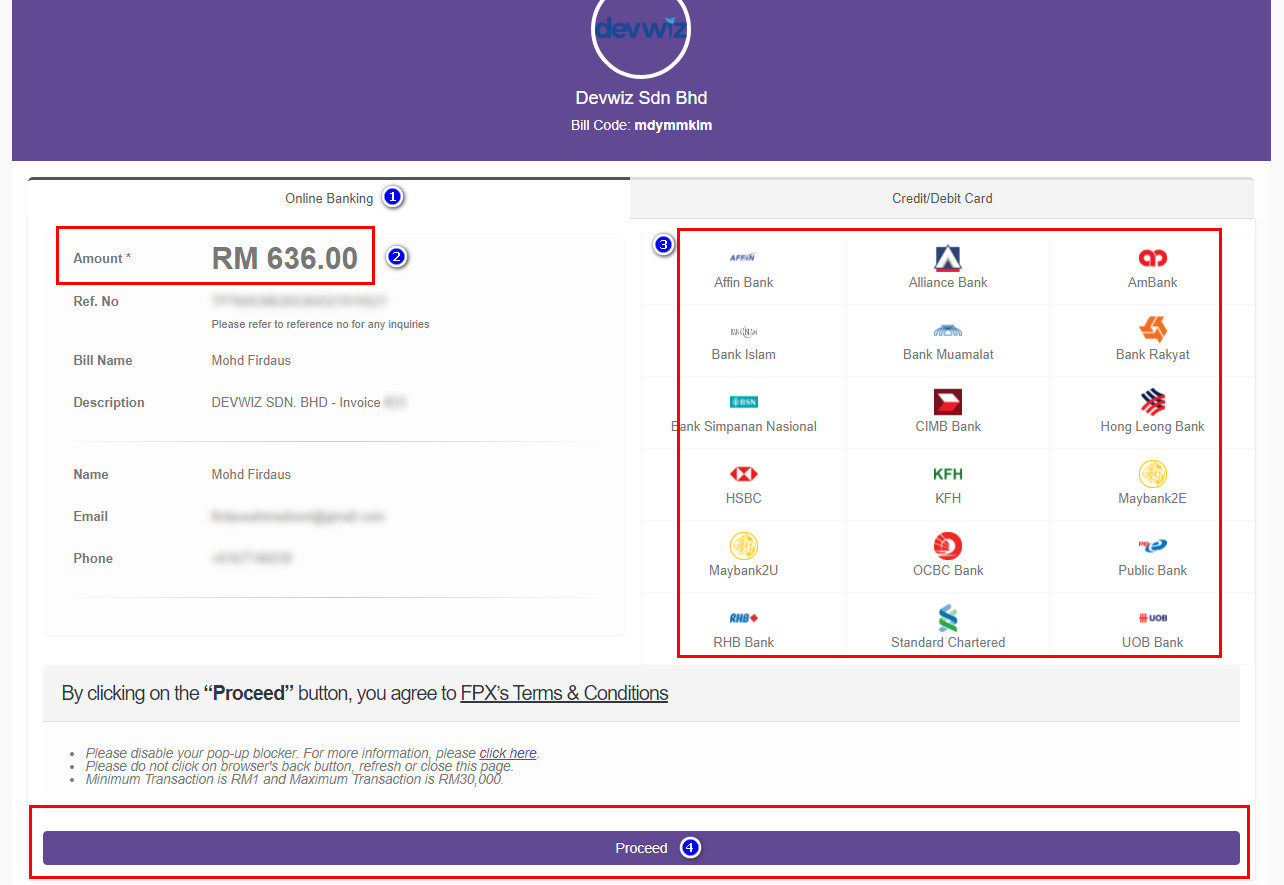
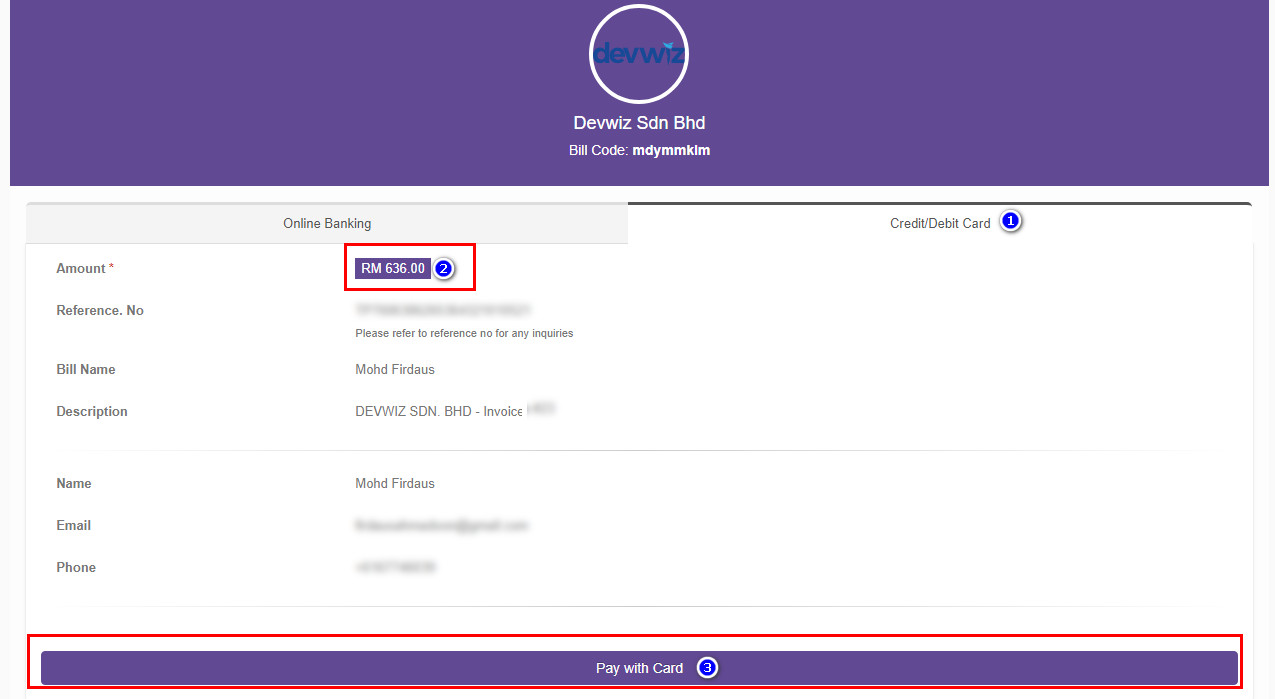
11. Once payment is made you will receive the invoice in your email.
12. done.
- 0 Usuários acharam útil

